Contents
Service discovery in 1.12
Prior to version 1.12 of docker it was necessary to use external tools and services to provide service discovery for the containers running either directly with the Daemon or in the swarm.
Applications like Consul, Zookeeper, etcd and serf were used in combination with registration containers like registrator.
Version 1.12 of docker introduces multi-host / multi-container networking and service discovery. Containers that are associated with an overlay network can communicate with each other using the name of the container as the hostname. Requests are balanced using round-robin between the replicas.
Reasons for still using external service discovery.
- v1.12 is very new and external discovery tools may well be already invested in
- External discovery - Docker engine service discovery is internal to the containers only.
- Consul provides k/v stores, DNS and health checks as well as service discovery
- Docker services don’t work with registrator (at the moment) due to the way ports are managed now.
Consul
Why choose Consul?
As mentioned above Consul provides much more than just service discovery. It also rates highly against tools such as Zookeeper & etcd. For more information I would recommend reading The DevOps 2.0 Toolkit where these tools are evaluated.
Endpoints
Registrator
Registrator is a docker container that listens to the docker daemon for events and registers/de-registers the containers as services in Consul.
There is currently an open defect preventing docker services from being detected due to how the ports are mapped.
Consul-notifier
Since registrator does not currently handle services I decided to create a very simple python script that emulates registrator listening to the docker daemon events but uses port environment variables to register / de-register services.
I am hoping that registrator will be fixed shortly and I can revert to using just that.
Features
- Alpine base image with python - very lightweight container
- docker-py - Listen to docker socket for events and examine containers
- python-consul - Register / De-register services with local consul agent
Provisioning Consul
In the same way that we provisioned the docker swarm. Consul is installed on all nodes in the cluster. On the manager nodes its run as a server and on the workers as an agent. Running multiple servers adds redundancy and demonstrates the high availability functionality. In the same way as swarm we are running 3 servers in order to achieve Quorum.
> vagrant provision --provision-with consul
Consul UI
After provisioning consul via Vagrant or running Ansible directly you should be able access the UI
http://192.168.77.21:8500/ui
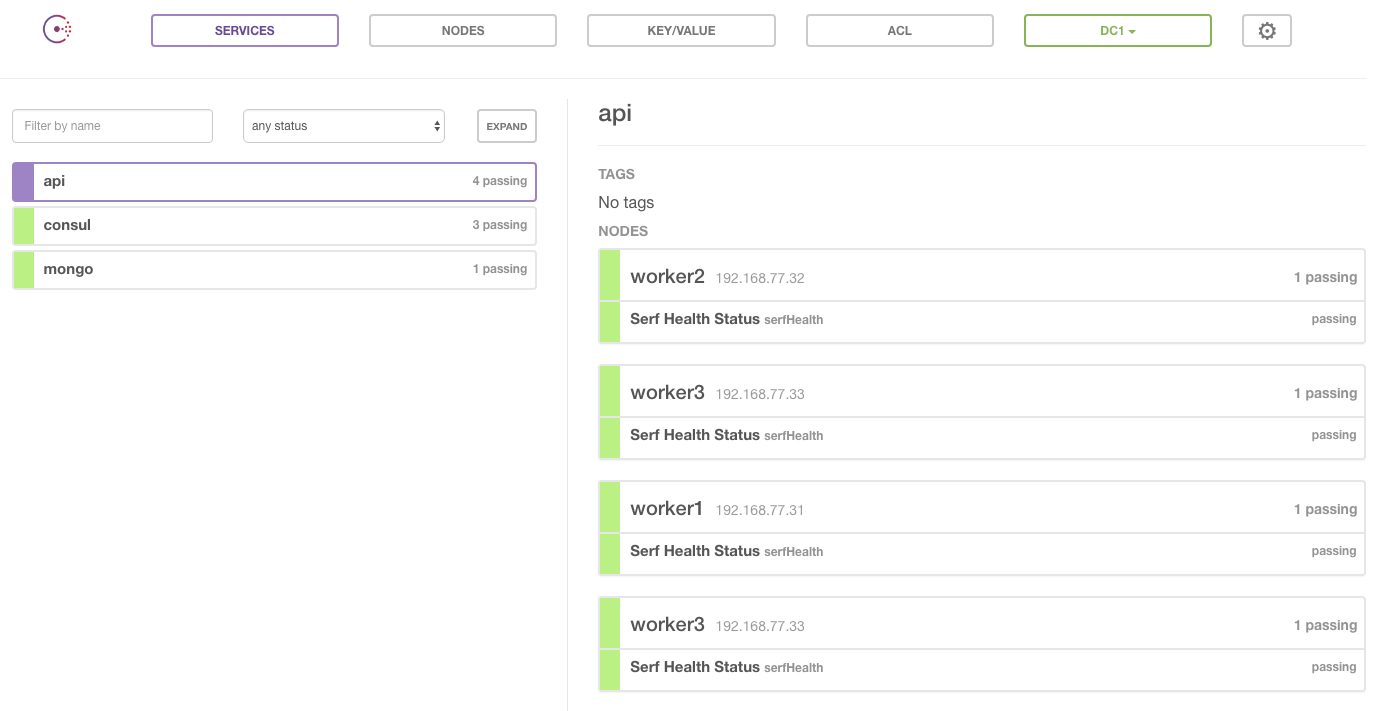
It will show itself and any other services you may have running. These will be covered in the next blog post.
Next steps
- Explore DNS
- Add heathchecks
- Build splash page using consul template
